- Latest
- Trending
Table of Contents
ToggleWhen using Linux, you might have come across hidden files and folders—those mysterious entries that start with a dot (.). In this tutorial, we’ll break down exactly what hidden files are, why they exist, and how you can work with them using simple Linux commands.
We’ll also touch on security concerns, and I’ll walk you through how to create your own hidden files and directories.
You can also read about Linux find commands here
Let’s get into it!
In Linux, files or folders that start with a dot (.) are considered hidden. These are not shown by default when you list directory contents with the usual ls command.
You might wonder:
Why are these files hidden?
Are they private or more secure?
How do we see them?
Let’s answer all that step by step.
You can view hidden files using the following commands:
ls -a
Shows all files, including . (current directory) and .. (parent directory), plus hidden ones.
ls -A
Shows almost everything, but skips . and ...
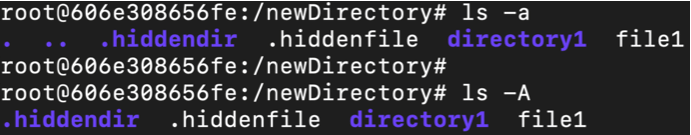
💡 Quick Tip:
Usels -aif you want to see everything, or ls -Afor cleaner output without .and ...
There are two ways:
Let’s say you have a folder called directory1. You can rename it to make it hidden:
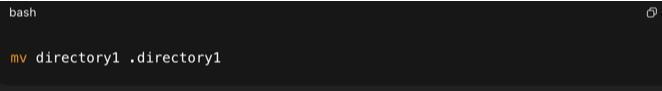
Now, when you run ls, it won’t show. You need ls -a or ls -A
To create a hidden folder:
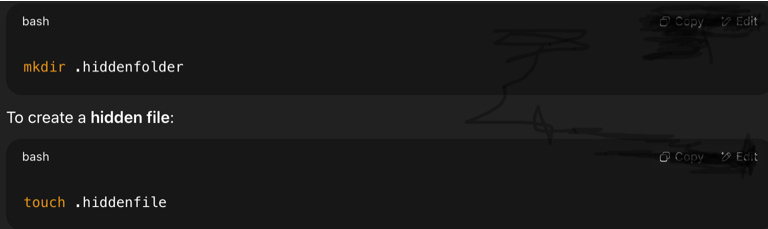
You might think hiding files means extra security, but hidden files are not protected or private. Anyone with access to the system can easily view them using the correct commands.
So, why hide them?
Hidden files usually store configuration data, logs, or other system-related info that you don’t need to see all the time.
This keeps your working directories clean and easy to navigate.
Watch the full tutorial on Linux hidden files and folders in this short and easy-to-follow video
Have questions, feedback, or want to collaborate?
We’d love to hear from you!
At ZekByte, we value every comment, suggestion, and partnership opportunity. Whether you’re reaching out for technical support, content feedback, business inquiries, or just to say hi — feel free to use the form below or contact us directly.
📩 Email: zekbytecompany.com
🌐 Website: https://zekbyte.com
📱 Follow us on:
• YouTube
• Twitter / X
ZekByte is a tech blog dedicated to practical tutorials on cloud computing, automation, DevOps, and real-world programming. Our mission is to help you learn and apply tech skills that matter — fast, focused, and hands-on.
Explore our content on AWS, Azure, Python, Terraform, and more.
📺 YouTube: @ZekByte
📩 Contact: zekbytecompany@gmail.com
Copyright © 2025 ZekByte





Comments 1